Installing Adobe Reader - Medicare Pilot Program for Asbestos Related Disease
Installing Adobe Reader
If you don’t have Adobe Reader installed on your computer, use these instructions to install the reader.
Print a copy of these instructions. You will need them once you’ve downloaded Reader.
Download the latest version of Adobe Reader from the Adobe web site. Use the Get Adobe Reader button to go to the adobe web site. Follow the instructions given to download the program.
Close all programs on your computer before installing Reader. This includes the browser you are currently using.
Double-click on the file you downloaded from the Adobe web site.
After the setup finishes loading, a screen will welcome you to Adobe Reader setup. Press the Next button to continue.
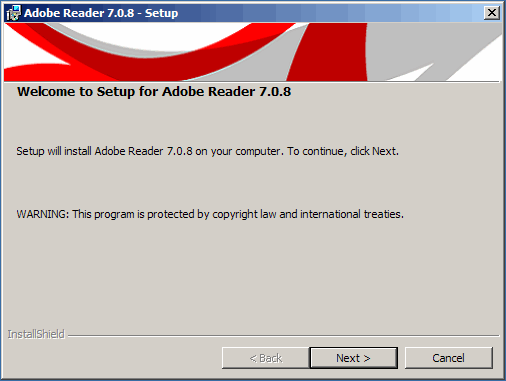
Next you will be asked where you wish to install the program. The default is listed in the sample below. Press Next to continue.
Select the Destination Folder
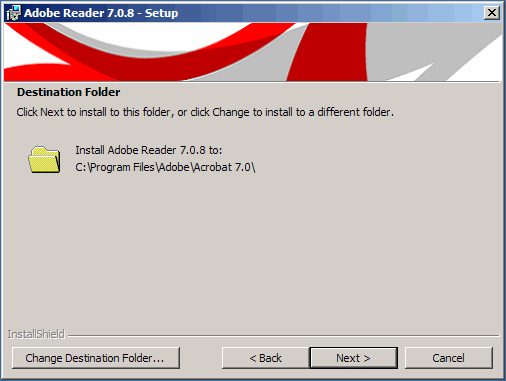
The program will now be installed on your machine. When it is finished, you will be asked to restart. Press Finish to complete the installation and restart your computer.
The first time you run Adobe Reader it will ask you to read and agree to the licensing agreement. Press Accept to use the program.
