DDE Screen Rendering Errors - JE Part A
DDE Screen Rendering Errors
Some providers have noticed screen rendering errors with the October 2, 2023 software update to the Direct Data Entry (DDE) system. Incorrect terminal settings for the DDE application can cause some pages to function incorrectly or not at all. This is due to the screen changes that impacted the Fiscal Intermediary Shared System (FISS) and DDE system in Change Request 13138 by lengthening the dollar amount fields relative to billing and payment to accommodate 10 digits in length ($99,999,999.99), or 11 digits when there are three places to the right of the decimal.
In order to fix or avoid this error, provider staff and Network Service Vendors need to ensure that their Session Profile settings are set correctly within the 3270 emulators. The vendor may need to make software changes to accommodate for the modified CICS MAPs (screens) within FISS DDE.
To check or adjust this setting, click on the Options pull-down menu at the top of the DDE tool. Choose the Session Properties function.
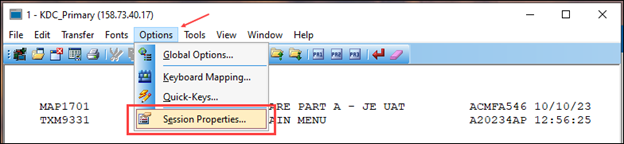
This will open the Session Profile window for your DDE program.
In the Categories window on the left side, click to expand the Terminal subfolder, and select the 3270 setting. This will display four tabs on the right side of the window.
Make sure that the 3270 model drop-down is set to Model 4 (43x80).
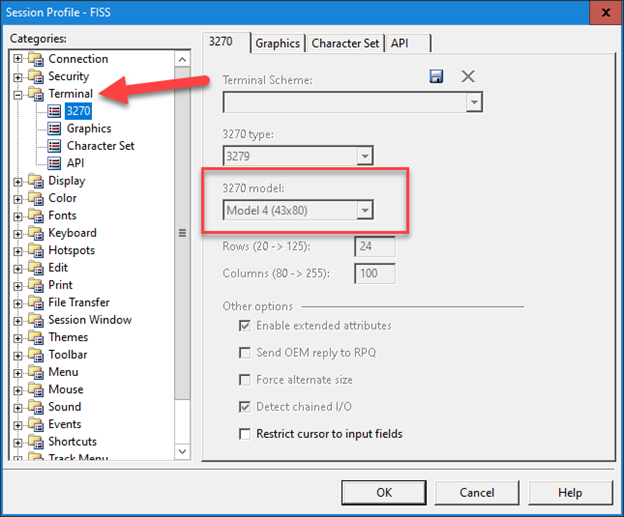
For additional information on the error, resolution, and screen changes, CMS has published guidance of their own in an MLN Fact Sheet: Direct Data Entry: 10-Digit Screen Expansion.
